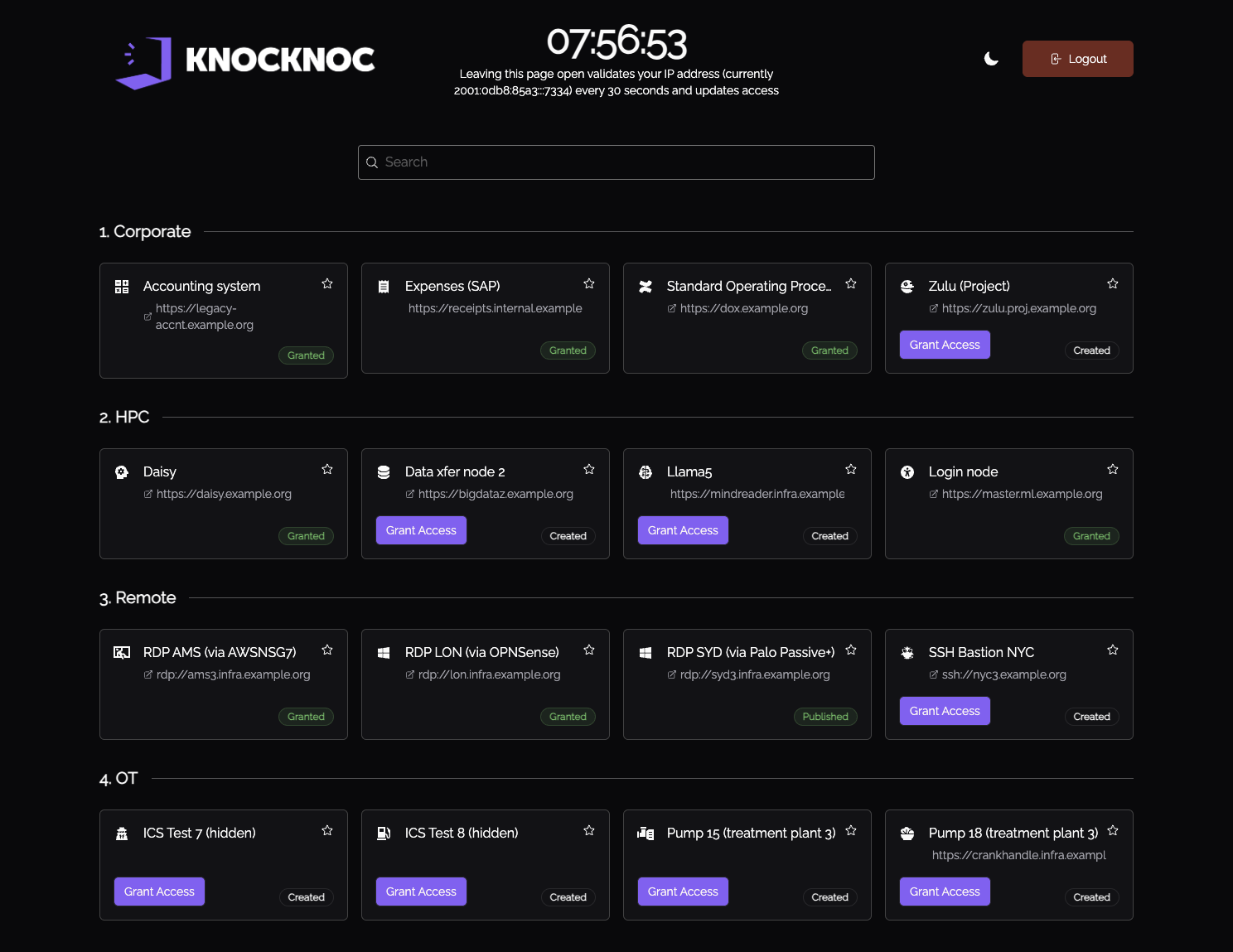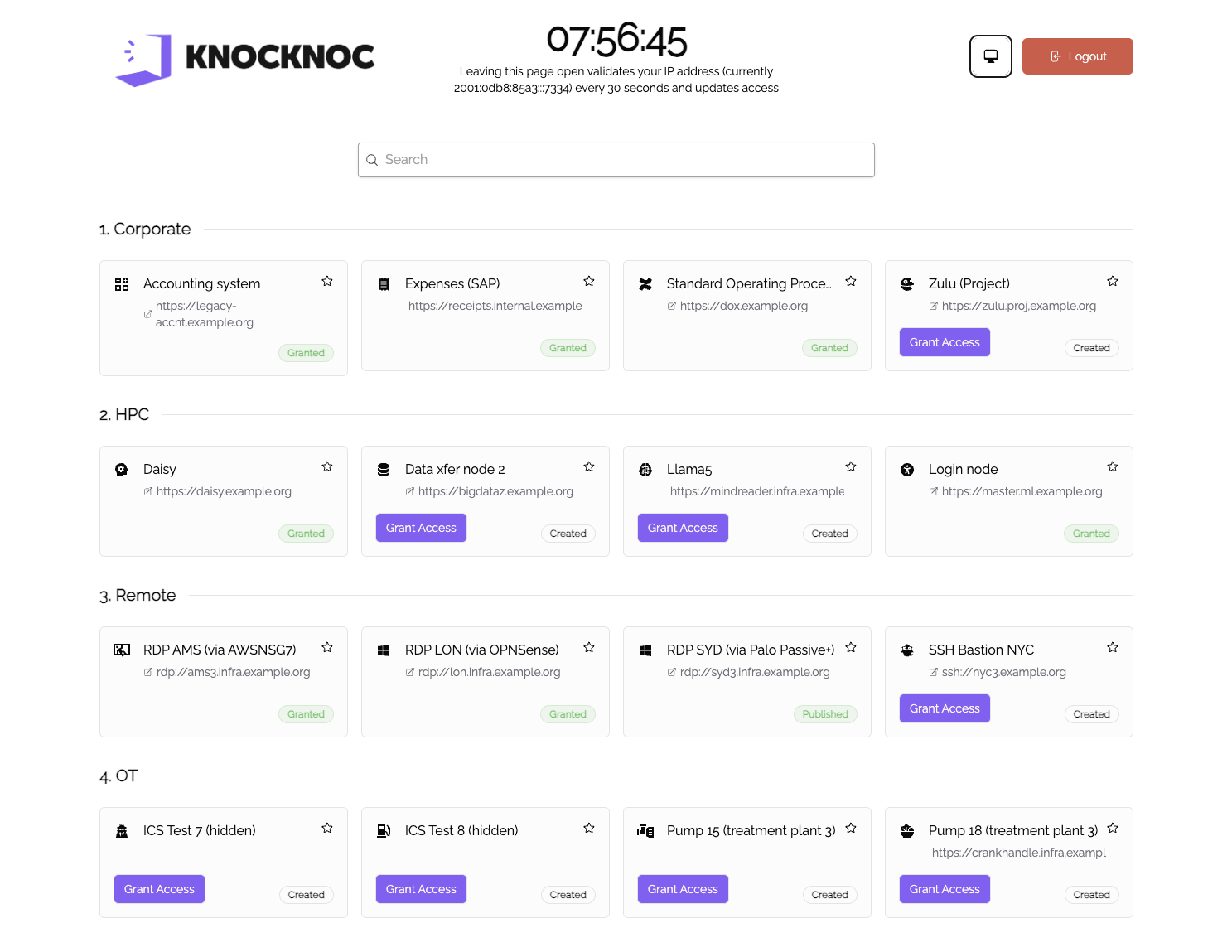v7.6
Knocknoc 7.6
Knocknoc 7.6 continues the theme of user-experience improvements, this time for end users. But don't be fooled, there's other goodies in here for you.
Don't miss the Palo Alto enhancements - we now leverage the powerful Palo Alto User-ID feature you know and love, on both Active and Passive+ Knocknoc integration modes. We've added native Cisco Firepower support along with other improvements.
✨ New User Experience (Feedback please!)
-
New end-user UI
Users now land on a fresh interface that’s faster, friendlier, and customizable. Favoriting, grouping, and recently-used Knocs make life easier.-
Default for new installs
-
Opt-in via Admin Settings for existing installs - allowing you to roll out a visual login change in a safe and communicated way...
-
Designed to make regular access a breeze with automatic recent items.
-
-
Knoc Images + Grouping
Admins can now group Knocs and assign custom logos, helping users visually differentiate between environments or access types. -
Light Mode Support
We were dark mode only, but customer feedback was heard! A clean light-mode UI is now available, with automatic system-preference detection or manual override. Pro tip: Admins should upload a light-friendly company logo for best results.
🔐 Power to the Admins
🔥 Palo Alto Enhancements
-
User-ID Integration
The User-ID data is now passed in Passive+ and Active modes - gaining all the benefits those bring within the Palo Alto ecosystem. -
Easier PanOS API Integration
Our Knocker helper tool now makes API key creation for PanOS dramatically simpler.
⚙️ Knocs and Integrations
-
Cisco Firepower Support
Yep, we’ve added it. -
Integration Telemetry
New response-time visibility for your integrations - track it all from the logs.
🛠 Bug fixes
- Click to Revoke: All Knoc's/ACL types can now be revoked.
- Server logs: Server log redactions were overly zealous and obfuscated correct log entries.
- Various: Various small bug fixes, this is worth the upgrade!
💬 Heads Up: The new User UI is off by default for existing customers. Want to try it out? Toggle it on in Admin Settings and see the difference for yourself.
Release Date: 20th May 2025
Example new end-user UI:
Version 7.6.1
Fixes
- Allow admin users to be re-created after being previously deleted
- Improved logging for Pan-OS interactions
Release Date: 22nd May 2025
Version 7.6.2
Fixes
- Improved compatibility with Panorama
- Small end-user interface improvements
Release Date: 2nd June 2025