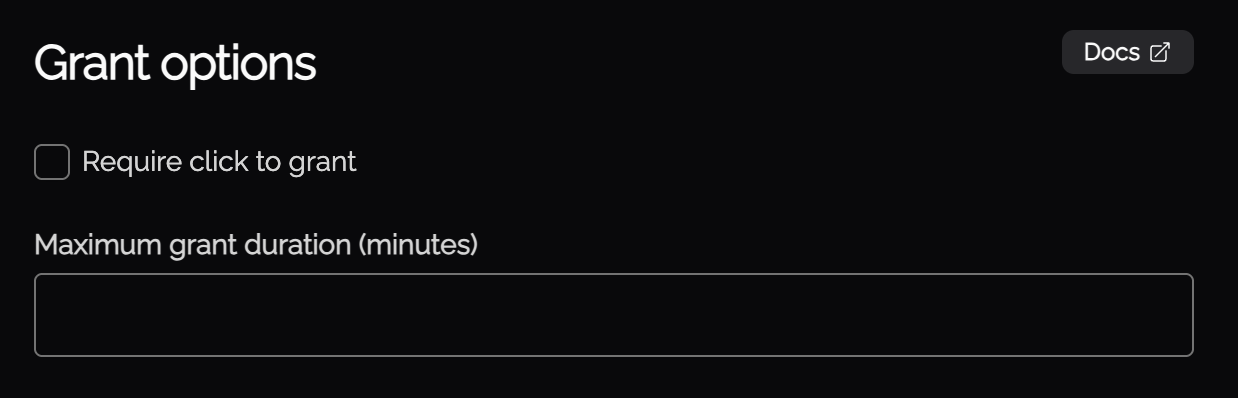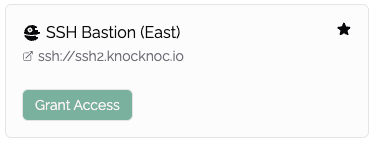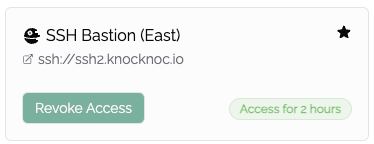Click to grant/revoke
For additional security and temporal access control, Knoc's support a "click to grant" and "click to revoke" option.
This requires the user to click a button after logging in, prior to each grant being processed. This offers an additional layer of security and interactive workflow. It can also be combined with shorter grant periods.
This is found within the Knoc Option area, when configuring a Knoc.
The user sees a Grant Access and then Revoke Access:
These are also logged as specific events - see logging.