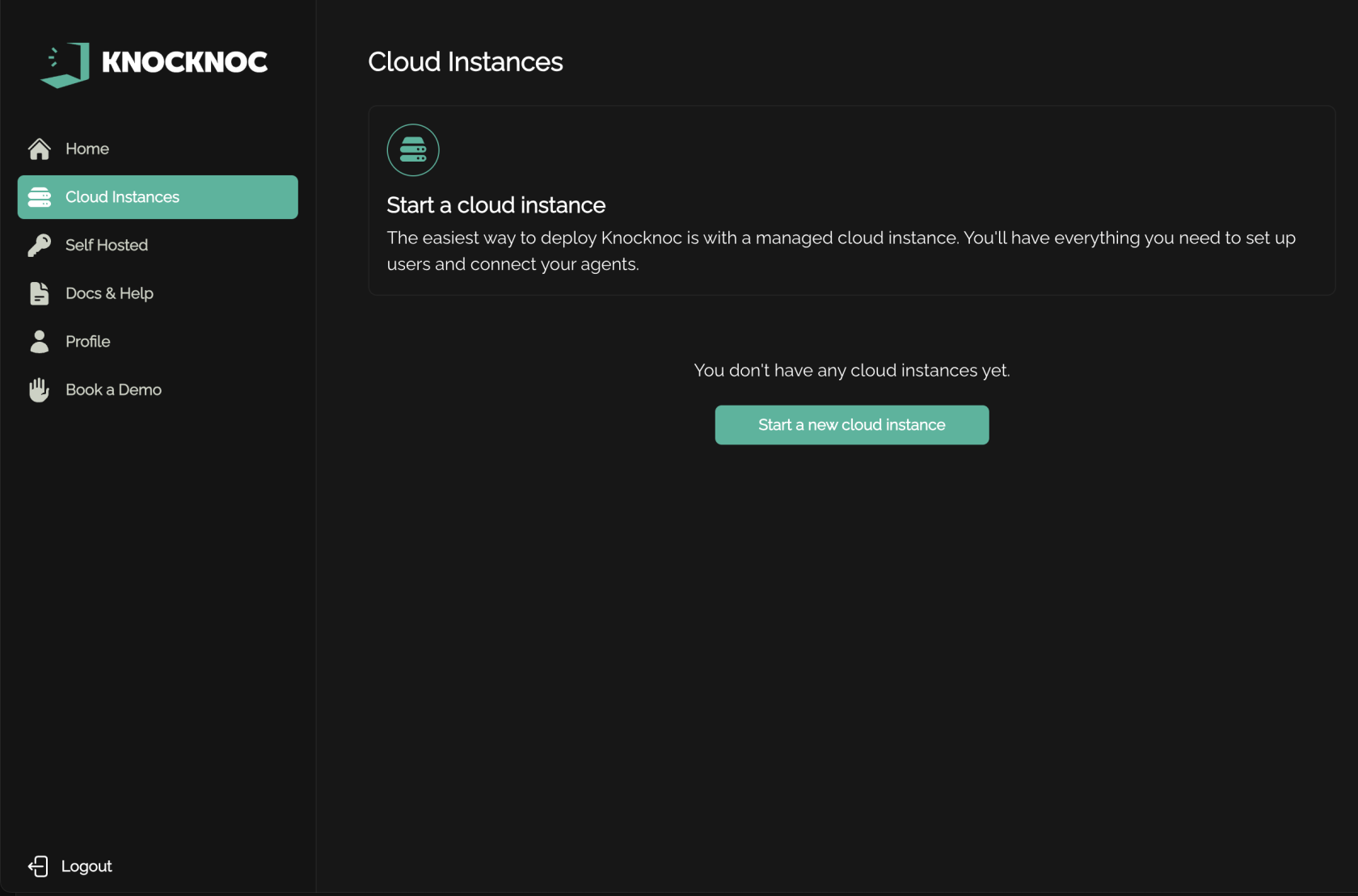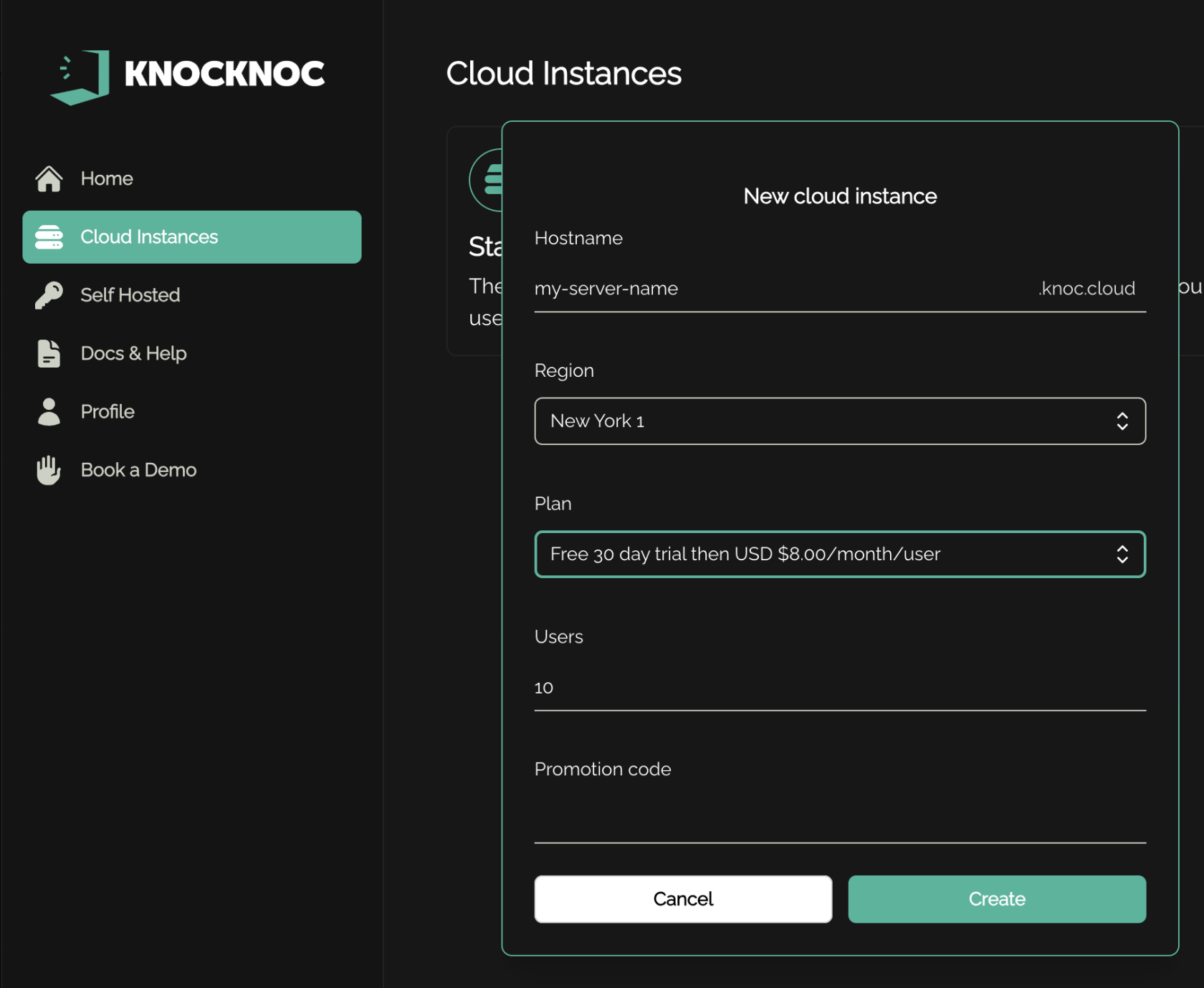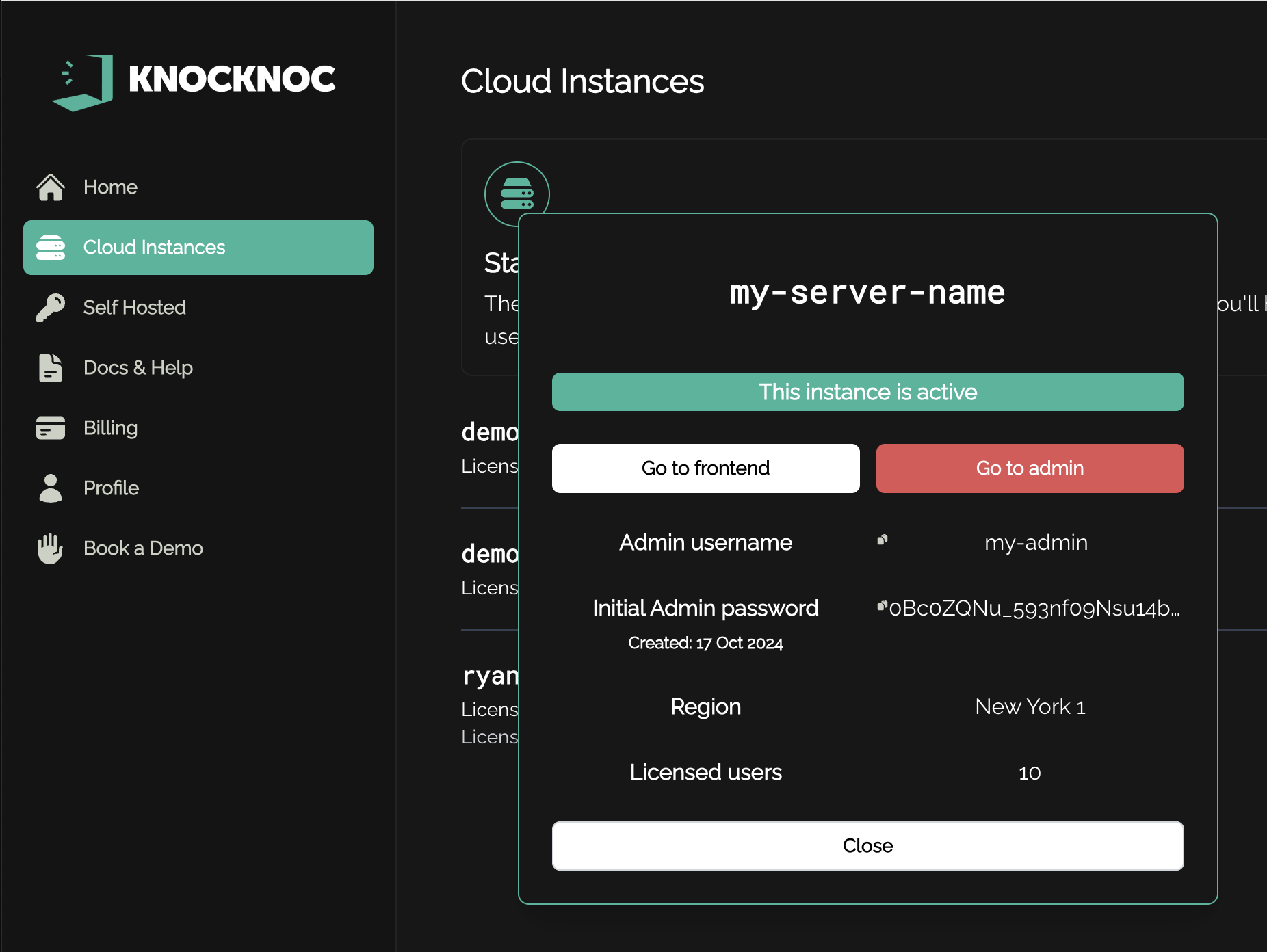SaaS deployment
Simply go to: https://licensing.knocknoc.io and follow the prompts!
To create a SaaS Server instance (we host it) log in to the licensing portal and follow the prompts.
Set a hostname. We can BYOK on Standard+ and above plans.
Once payment information has been completed the instance will build.
The initial username/password will be visible in the portal.
Next step - passive or active?
You arecan now"actively" readyorchestrate firewalls, control layers etc, or "passively" orchestrate them through EDLs. Active is best, but Passive gets you going fast without any further installation. You can expand your integrations as you go.
Passive? Configure your Knoc. Your firewall can poll for "EDL" updates directly from the Server without an Agent install. It has drawbacks, but it's a quick way to prove it's effectiveness and get going fast, without installing anything!
Active? installInstall your orchestration agent.
Monitoring
Then We recommend monitoring the/_status route, as it reduces the log impact onconfigure your server/infrastructureintegration.
You offersdo back-endnot checkingneed benefitsan -orchestration agent for a"passive" more accurate server status.Knocs!