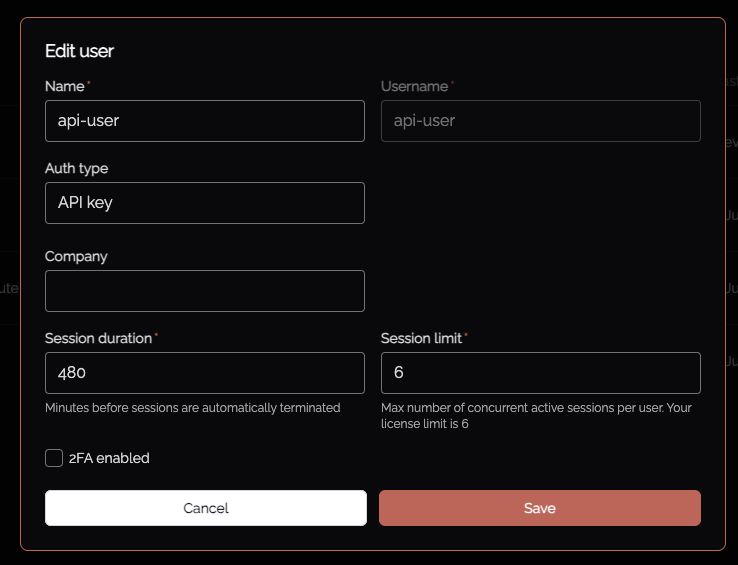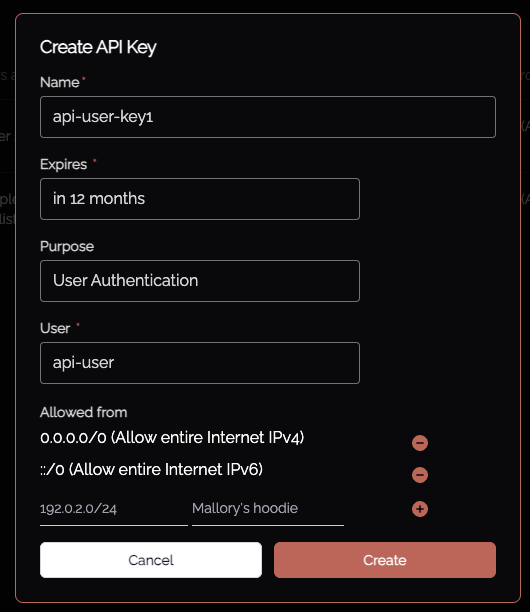Manage user sessions
User sessions can be created using the API. This is handy for machine to machine authentication, and is where knocknoc-client authentication requests are also configured.
As an Admin, create a local user, selecting API Key as the authentication method:
Visit the API keys section and choose"User Authentication", selecting the user who has been permitted API access.
Note the IP restrictions.
This can now be used with the knocknoc-client for scripted authentication grant/revocation, as part of SCP/Rsync etc transfers, or other integrations.