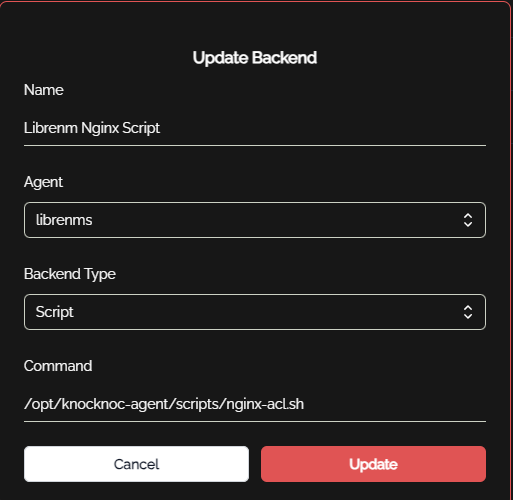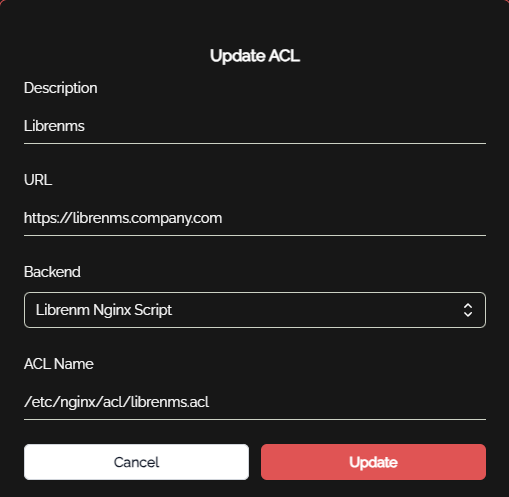Nginx via script
Nginx support via script was added in knocknoc-agent version 1.0.30.
Setup for the Nginx server
To get started, make sure you have knocknoc-agent version 1.0.30 or above installed.
The following example shows how you can use Knocknoc to block access to Librenms, only allowing it once users have authenticated. Please adapt it to whatever virtual hosting config suits your needs.
SSH to your nginx server machine, and carry out the following steps
Sudo setup
Your sudoers file needs to contain the following:
knocknoc-agent ALL=(ALL) NOPASSWD: /usr/sbin/nginx -s reload
in /etc/sudoers.d/knocknoc-agent
ACL Setup
mkdir /etc/nginx/acl
and chown knocknoc-agent /etc/nginx/acl/
then touch /etc/nginx/acl/librenms.acl as an example.
Nginx Config file
A sample nginx config file for librenms is as follows:
server {
listen 80;
server_name librenms.domain.com;
return 301 https://$host$request_uri;
}
server {
listen 443 ssl;
server_name librenms.domain.com;
root /opt/librenms/html;
index index.php;
ssl_certificate /etc/nginx/ssl/star.domain.com.crt;
ssl_certificate_key /etc/nginx/ssl/star.domain.com.key;
# Knocknoc manages this ACL
include /etc/nginx/acl/librenms.acl;
charset utf-8;
gzip on;
gzip_types text/css application/javascript text/javascript application/x-javascript image/svg+xml text/plain text/xsd text/xsl text/xml image/x-icon;
location / {
try_files $uri $uri/ /index.php?$query_string;
}
location ~ [^/]\.php(/|$) {
fastcgi_pass unix:/var/run/php/php-fpm-librenms.sock;
fastcgi_split_path_info ^(.+\.php)(/.+)$;
include fastcgi.conf;
}
location ~ /\.(?!well-known).* {
deny all;
}
}Then, when a user with right ACL allocated logs in to knocknoc, they get added to the librenms ACL. Note that the script ensures all IPs are blocked by default.
Knocknoc-agent nginx ACL script
Here is a copy of the script, and of course you can modify this to behave as you desire.
#!/bin/bash
# need to mkdir /etc/nginx/acl and chown it knocknoc-agent
ACTION=$1
ACL_FILE=$2
IP=$3
# Ensure the ACL file path is absolute, starts with /etc/nginx/, and prevent directory traversal
if [[ ! "$ACL_FILE" =~ ^/etc/nginx/acl/.*$ ]] || [[ "$ACL_FILE" =~ \.\. ]]; then
echo "Invalid ACL file path."
exit 1
fi
# Validate IP address format for add and del actions
if ! [[ $IP =~ ^[0-9]+\.[0-9]+\.[0-9]+\.[0-9]+$ ]] && [ "$ACTION" != "flush" ]; then
echo "Invalid IP address format."
exit 1
fi
reload_nginx() {
sudo /usr/sbin/nginx -s reload
}
ensure_deny_all() {
# Ensure "deny all;" is always the last line of the file
if ! tail -n1 "$ACL_FILE" | grep -q "deny all;"; then
echo "deny all;" >> "$ACL_FILE"
fi
}
case $ACTION in
add)
# Prevent adding an IP if it already exists
if grep -q "allow $IP;" "$ACL_FILE"; then
echo "IP already allowed."
else
# Insert the allow rule before the last line (deny all;)
sed -i "$ i\allow $IP;" "$ACL_FILE"
reload_nginx
fi
;;
del)
# Only remove the IP if it exists
if grep -q "allow $IP;" "$ACL_FILE"; then
sed -i "/allow $IP;/d" "$ACL_FILE"
reload_nginx
else
echo "IP not found."
fi
;;
flush)
# Reset the file to only contain "deny all;"
echo "deny all;" > "$ACL_FILE"
reload_nginx
;;
*)
echo "Usage: $0 {add|del|flush} <ACL_FILE> <IP>"
echo "Example: $0 add /etc/nginx/acl/librenms.acl 192.168.1.100"
echo "Note: IP argument is not needed for 'flush' action."
exit 1
;;
esac
# Ensure "deny all;" is properly placed at the end of the file for all actions except flush
if [ "$ACTION" != "flush" ]; then
ensure_deny_all
fi
Knocknoc Admin config
First you need to configure the Backend to choose your librenms agent, and map it to the backend type of script, and enter the path to the nginx-acl.sh script like below:
The ACL config for the above script is as follows. Note this allows for other ACLs to be updated, for example for other virtual hosts, just by changing the ACL name to the path of the ACL file to be updated.
Then you would simply map this ACL into the relevant group of users, and those users will have their IP added to the librenms ACL on login.