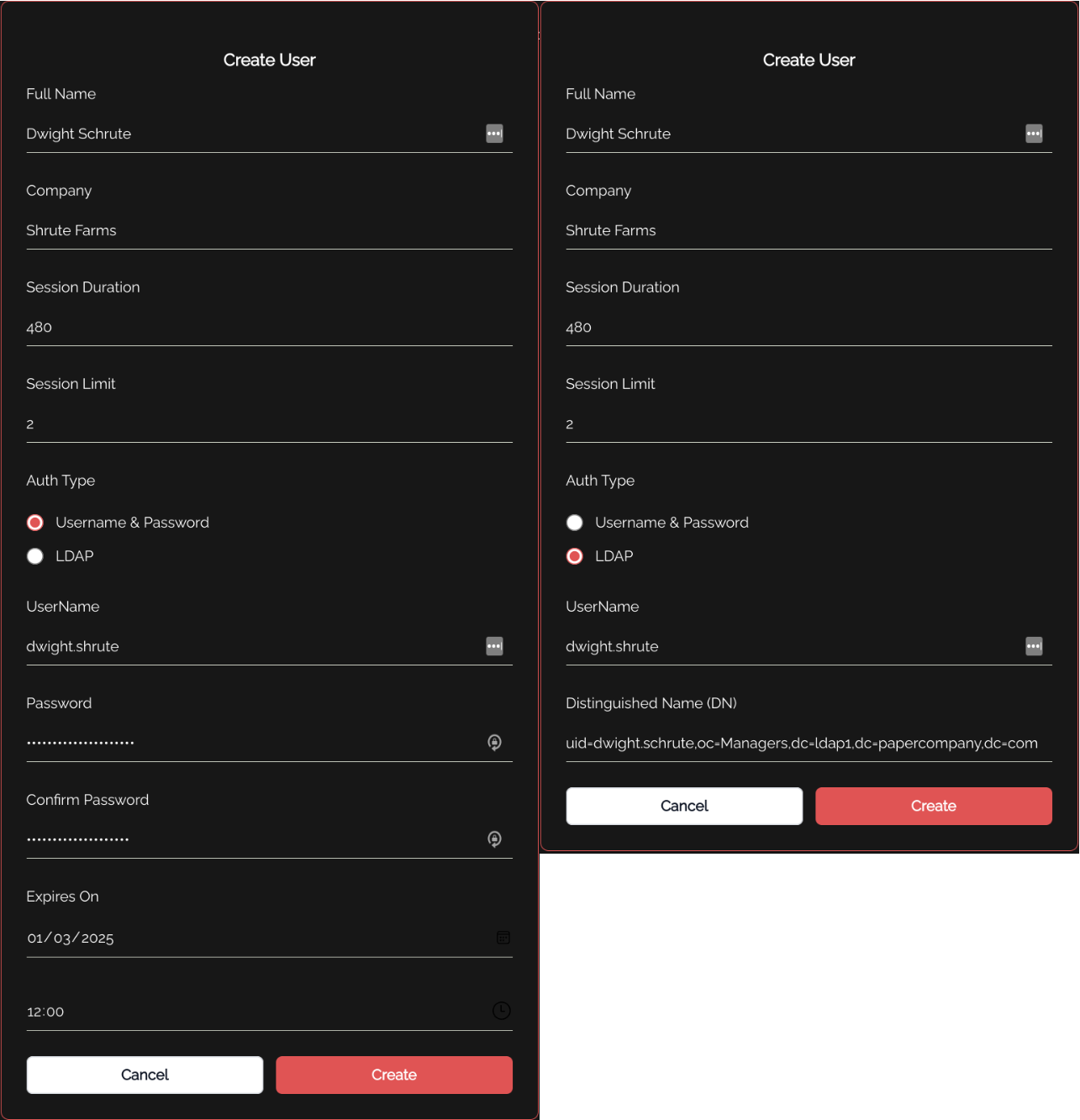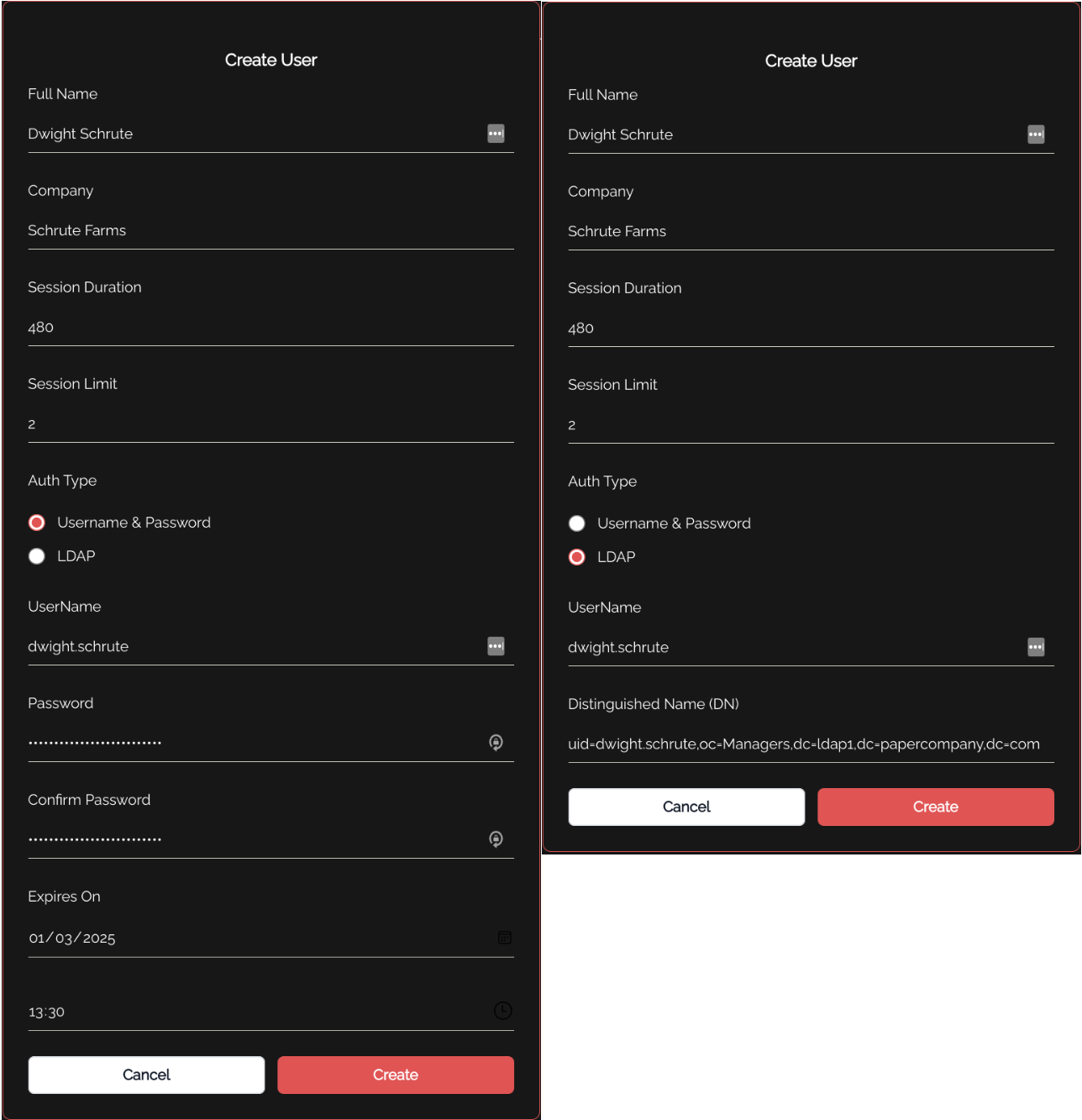Create Users
Knocknoc userUser creation varies depending on the authentication source in use. Local users will need to be configured within the admin interface, LDAP users will need to be configured within the LDAP source and in the admin interface and SAML users are required to be configured within the IdP. For local and LDAP user creation within the admin interface;
- Click on Users on the left.
- Click on Create User on the right.
- Enter the users full name.
- Enter the company they represent.
- Enter the session duration, this is the time a user will be given access to the ACL before they need to reauthenticate.
- Enter the Session Limit, this is the number of times a user is allowed to authenticate simultaneously.
- Check the correct box for auth type, either Username & Password for local users or LDAP for LDAP users.
- For local users;
- Enter the Username.
- Enter a Password
- Enter an expiry date and time for the user
- For LDAP Users;
- Enter the Username.
- Enter the Distinguished Name (DN) for the user.