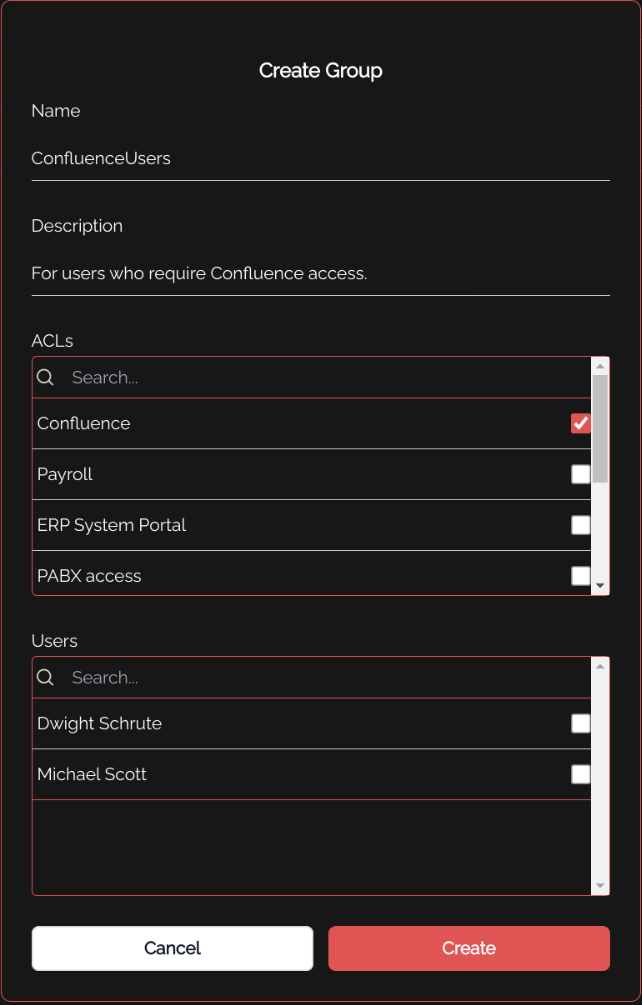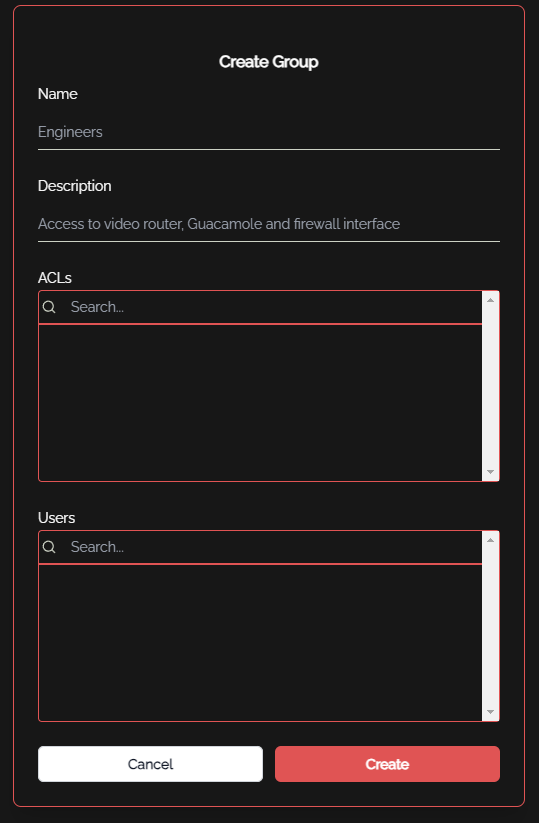Groups
Groups in Knocknoc map users to ACLs.ACLs and a user can be assigned to multiple groups, to create a group in Knocknoc;
- Browse to the Knocknoc admin interface.
- Click on Groups on the left.
- Click Create Group on the right.
- Enter the name of the Group, matching the IdP provided name if this is a SAML group.
- Type a brief description to aid in quick identification.
- Check the ACLs required for this group.
- If local or LDAP authentication is in use, check the users that need to be allocated to this group. If
yourSAMLgroupauthentication is in use this is done during user login.
Note: If authentication is provided byvia yourSAML, IDP (SAML), thegroup membership of the group is set by the IDP.IdP. The groupnameGroup justName in Knocknoc needs to match the IDPGroup name.
Otherwise,provided simply create a group, and map it to acls usingby the GroupIdP. dialog.
On login, the user will be granted the ACLs set in this group. Users in multiple groups will get all the ACLs from each of those groups.