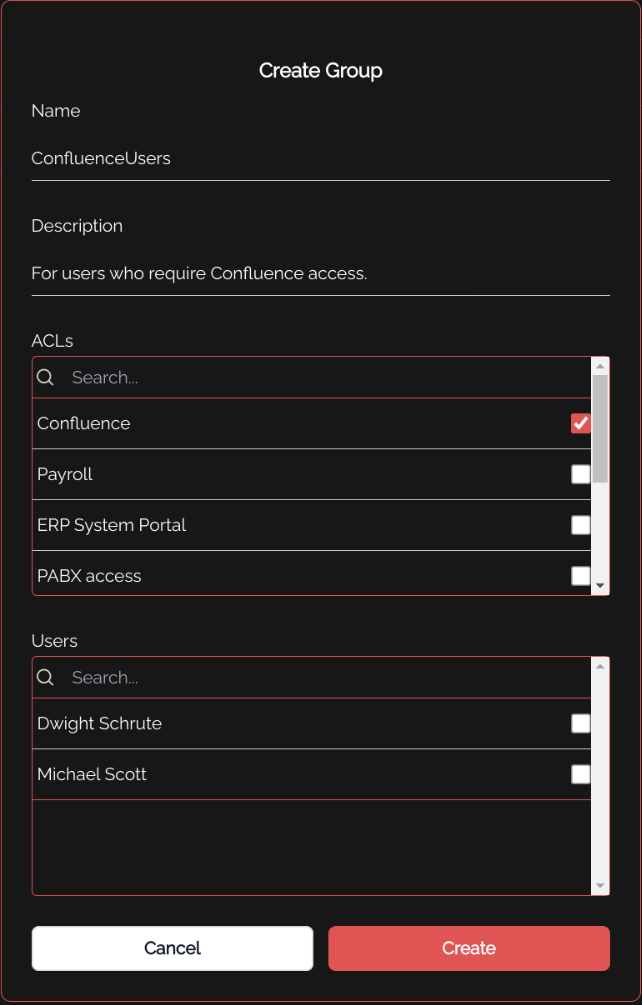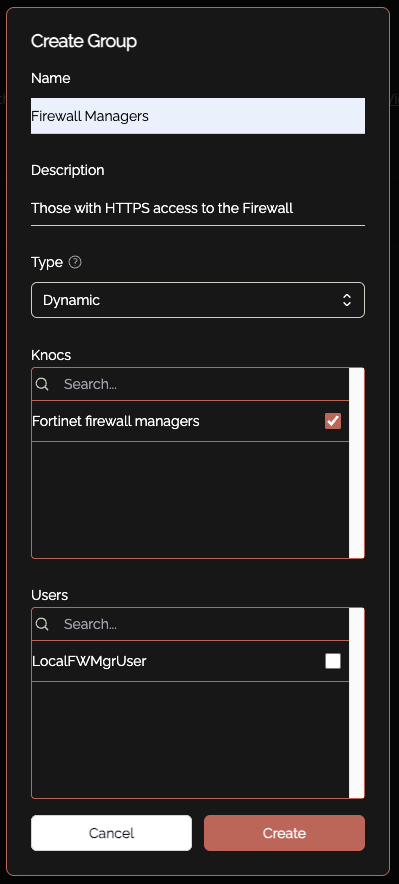Create Groups
Groups in Knocknoc map users to ACLsKnocs. and a userUsers can be assigned to multiple groups, to create a group in Knocknoc;
- Browse to the Knocknoc admin interface.
- Click on Groups on the left.
- Click Create Group on the right.
- Enter the name of the
Group,Group.matchingIf the Group type is Dynamic or SAML and you expect it to match a group the IdPprovidedprovides,nameitifmustthismatchisprecisely.aNoteSAMLthatgroup.Entra uses GUID values for Groups, which must be entered in the Name field. - Type a brief description to aid in quick identification.
- Check the
ACLsKnocsrequiredmapped for this group. - If local or LDAP authentication is in use, check the users that need to be allocated to this group. If SAML authentication is in use this is done during user login.
- Enter the name of the
Note:Group
Iftypes:
isand providedcannot viainclude SAML,local groupusers.membership is set by the IdP. The Group Name in Knocknoc needs to match the Group Name provided by the IdP.
Note: If authentication is provided via SAML, group membership is set and passed through from the IdP. The Group Name in Knocknoc needs to match the Group Name provided by the IdP.