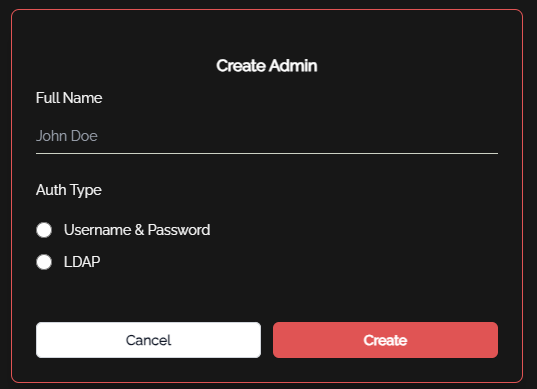Admins
Admins in Knocknoc can login to /admin on their Knocknoc server, however they can't be granted ACLs. This separates out regular logins from admin logins, and allowed for best practice.
You can create an Admin using this dialog box if required. SAML is the preferred method of granting Admins however, as this provides for less secret sharing and 2FA. In this case, the Admins are configured in the SAMLAdmin section in Settings.
On first startup, a user called 'knocknoc-admin' is created, and is an admin. There is no non-admin user created.
The password for knocknoc-admin is generated randomly and available in your Licensing Portal for cloud instances, or in the logs on first startup for a self-hosted Knocknoc Server. Please change this password, or delete the knocknoc-admin user once you are confident your Admin authentication setup is complete.
To reset the knocknoc-admin password if you forgot it, you will need to do some database work that is best left to Knocknoc Support. Please Contactcontact Knocknoc support if this is required. Or you can simply delete the knocknoc.db file and start again, a new database and knocknoc-admin user will be created, but all your settings will be lost.