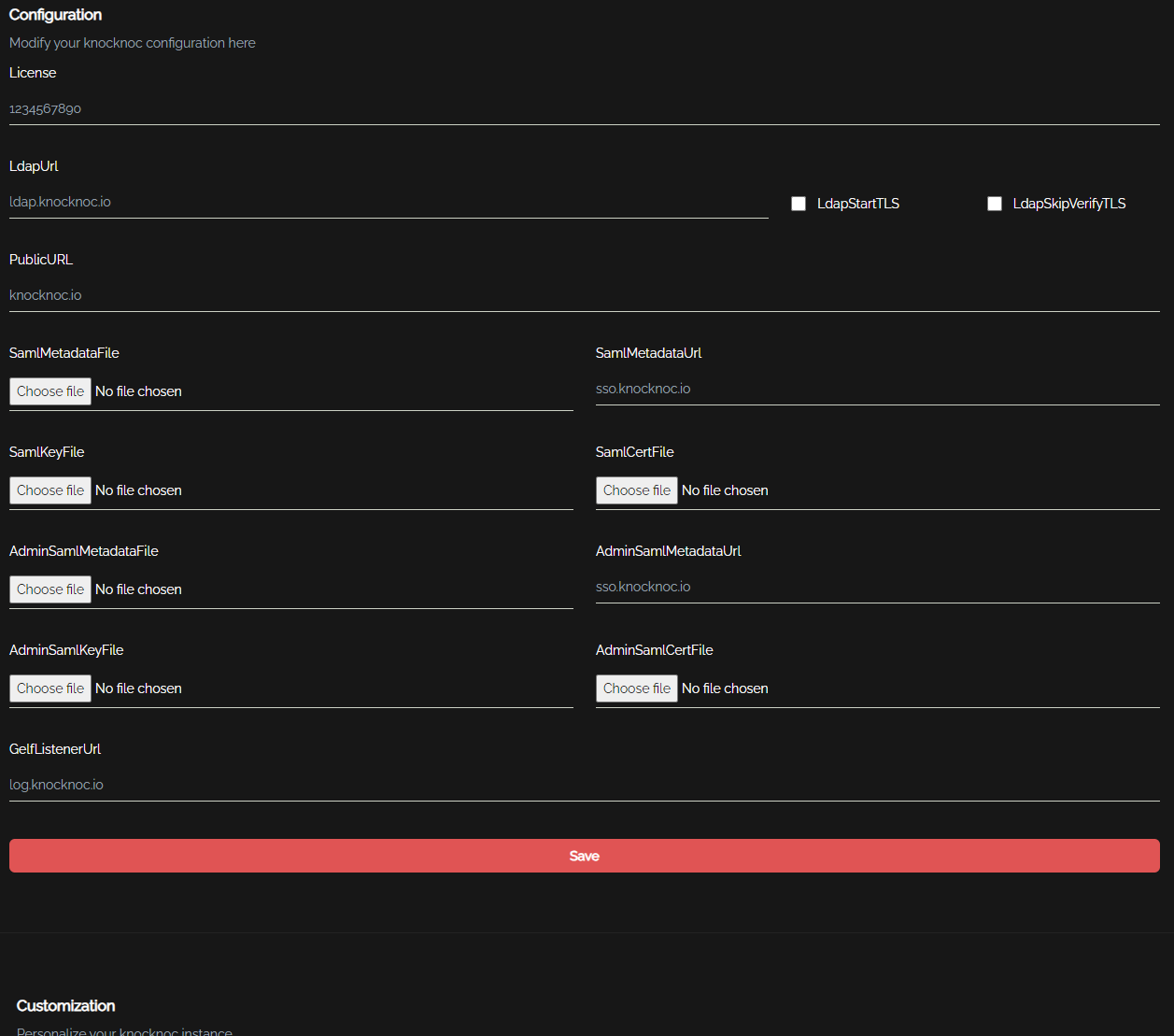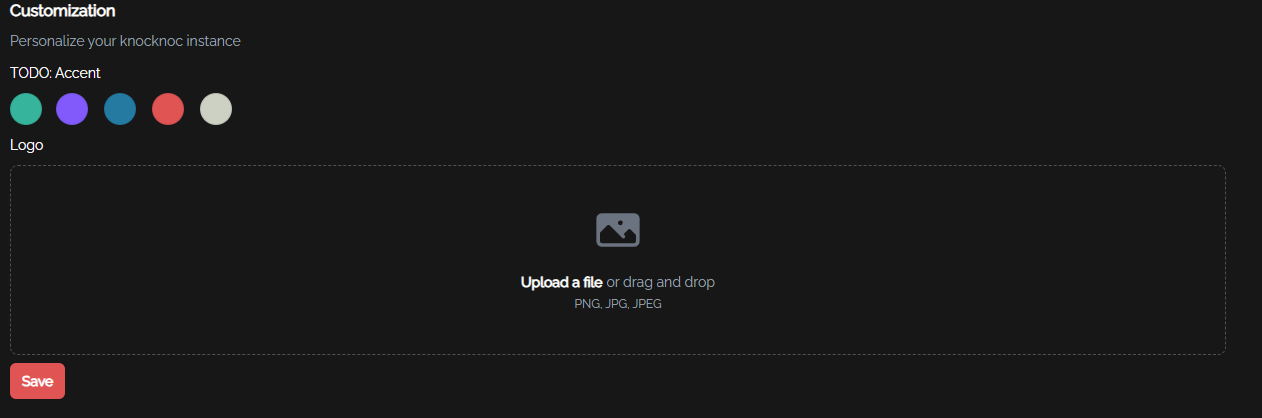Settings
The Settings in Knocknoc allows you to configure some of the basic setup like authentication sources in web interface.
The License is where you can cut and paste your license key from the Licensing Portal. Clicking save activates the server immediately (requires outbound internet access).
The other settings are covered in the relevant Authentication sections in this documentation.
The GelfListenerURL allows for a destination send the logs in Graylog Extended Log Format to a GELF listener. This is useful for SEIM or other logging activity, as GELF is a simple JSON over TCP and widely supported.
The Customization section allows for the admin to pick a theme for Knocknoc and upload a custom logo:
This is helpful to match your company theme to meet user's expectations. More customization features are on the roadmap.